In today’s fast-paced business world, maximizing efficiency and productivity is more crucial than ever. Enter GPT, an innovative technology that can revolutionize the way you tackle your office job.
With its artificial intelligence capabilities in language processing and machine learning, GPT offers incredible benefits such as time management, task automation, and improved decision-making support.
In this blog post, we’ll delve into the power of GPT and explore how you can leverage it to take your workplace productivity to new heights.
Key Takeaways
- GPT technology has the potential to revolutionize office jobs by providing benefits such as time management, task automation, and improved decision-making support.
- By identifying repetitive tasks that can be automated using GPT models such as Grammarly, Trello, Slack or Zapier tools, employees can improve accuracy and productivity while freeing up time for higher-level activities.
- Choosing the right GPT model for your needs is crucial to effectively implementing it into your workflow. Proper training of yourself and your team on how to use these powerful tools is also important.
- The use of GPT technology in communication and collaboration particularly helps improve productivity even more especially among remote teams or those working across different timezones.
Understanding GPT And Its Role In Office Jobs
GPT, or generative pre-trained transformer, is an AI technology that has the ability to generate human-like text and process natural language.

What Is GPT?
GPT, or Generative Pre-trained Transformer, is a cutting-edge artificial intelligence technology that has revolutionized the field of natural language processing. At its core, GPT is designed to understand and generate human-like text based on the input it receives.
The most recent iteration of this technology, GPT-3, has garnered significant attention for its unparalleled ability to produce coherent and contextually relevant written content with minimal guidance.
For instance, generating high-quality news articles or even programming code given just a simple prompt.
How Does GPT Work?
GPT, or Generative Pre-trained Transformer, is an artificial intelligence technology that uses predictive models to generate text based on patterns from large datasets. GPT works by being trained on massive amounts of data to understand how language functions and generates coherent responses to prompts.
When prompted with a specific task, GPT uses its learned knowledge to create relevant content in response. For example, when asked about the weather, GPT can analyze and generate a response based on current climate data.
In the workplace, this technology can be used for tasks such as creating reports or responding to customer inquiries with standardized answers.
Benefits Of Using GPT In Your Office Job
Using GPT in your office job can lead to significant benefits such as improved accuracy and productivity, enhanced communication with colleagues, and time-saving techniques.
Time-saving And Productivity Enhancement
Using GPT technology can significantly improve time management and productivity in office jobs. With the help of GPT tools like Grammarly, Trello, Slack, and Zapier, employees can automate tasks such as scheduling meetings, delegating work efficiently, and collaborating effectively with colleagues.

For instance, ChatGPT‘s AI-powered smart prompt generator can assist copywriters in brainstorming new ideas for content creation or suggest alternative phrasing for better clarity.
This helps streamline the writing process while maintaining a high quality of output.
Accuracy Improvement In Data Entry And Analysis
One of the key benefits of using GPT in your office job is improved accuracy in data entry and analysis. GPT technology can help eliminate human error, which can be costly for businesses.
Moreover, GPT models such as Trello and Slack make it easier to organize data sets, collaborate with team members and analyze performance metrics by automating some parts of the task that require a considerable amount of time typically done manually.
Enhanced Communication And Collaboration With Colleagues
Using GPT technology in the workplace can greatly enhance communication and collaboration between colleagues. This is particularly useful for remote teams or those working across different timezones.
ChatGPT, for example, offers natural language processing capabilities that can help clarify ideas and reduce miscommunication. It also provides automated prompts that encourage constructive feedback and idea-sharing among team members.
Additionally, tools like Trello and Slack allow for seamless collaboration on tasks and projects. With these tools, team members can communicate efficiently in real-time while organizing their workload effectively.
How To Implement GPT In Your Office Job
Identify the tasks that can benefit from GPT, choose a suitable model, and integrate it into your workflow for ultimate efficiency.

Identifying Tasks Suitable For GPT
To identify tasks suitable for GPT in your office job, start by assessing the repetitive and time-consuming aspects of your work. These tasks can often be automated using GPT models to save valuable time and improve overall efficiency.
For example, data entry and analysis, customer support inquiries, report generation, and scheduling appointments are all suitable for automation with GPT. Additionally, any task that involves language processing such as writing emails or reports could benefit from using a tool like Grammarly to enhance accuracy and ensure professional communication.
Choosing The Right GPT Model For Your Needs
When it comes to implementing GPT in your office job, choosing the right model for your needs can make all the difference. It’s important to consider factors such as the type of tasks you’ll be using GPT for and the level of complexity required.
Additionally, some GPT tools may require specific technical knowledge or training to use effectively. It’s important to choose a tool that aligns with your team’s skill set and is easy enough to integrate into your existing workflow.
Training And Integrating GPT Into Your Workflow
To successfully implement GPT in your office job, it’s important to properly train and integrate it into your workflow. Start by identifying tasks that can be automated or streamlined using GPT technology, such as data entry or report generation.
Integrating GPT into your workflow can take some effort initially, but the benefits are well worth it. For example, using chatbots powered by GPT models can significantly reduce response times in customer service while freeing up time for other tasks.
Similarly, automating mundane data entry tasks using GPT can save hours of tedious work each week.
GPT Tools You Can Use For Your Office Job
Discover the GPT tools you can use right now for tasks such as grammar checking, task management and team communication.
Grammarly
Grammarly is a powerful writing assistant tool that can be used to optimize communication and work productivity. It uses advanced artificial intelligence algorithms to help users improve their written language, spelling, grammar, punctuation, and style in real-time.
With Grammarly’s help, you can ensure your emails are professional and error-free before sending them to clients or colleagues. You can also use it to refine business reports or proposals before submitting them for review.
Grammarly even provides suggestions for tone adjustments based on the intended audience of your content.
Trello
Trello is a project management tool that can greatly enhance productivity and collaboration in the workplace. It uses a visual-based approach to task management, which allows you to organize projects into boards, lists, and cards.
With Trello’s flexibility, professionals across different industries can use it efficiently to streamline workflows. For instance, marketing teams can use Trello to plan campaigns and content calendars while software developers benefit from its ability to manage bug tracking and feature requests.
By integrating with other tools like Slack or Zapier (as mentioned before), users can automate routine tasks further improving their efficiency levels even more.
Slack
Slack is a team collaboration tool that offers numerous features useful in optimizing office work. It allows teams to communicate via instant messaging, voice and video calls, file sharing, and screen sharing.
Slack also supports the integration of other tools such as Trello, Google Drive, and Zoom for efficient task management.
Moreover, Slack has several bots that can automate tasks such as scheduling meetings and setting reminders. With ChatGPT integrated into Slack’s automation capabilities, chatbots could generate creative copywriting prompts that will help develop ideas for marketing campaigns or social media posts faster than manual brainstorming processes typically do.
Zapier
Zapier is a powerful GPT tool that connects thousands of apps and automates tasks in the workplace. With Zapier, you can create workflows that seamlessly integrate your tools and streamline your work processes.
For instance, if you receive an email with an attachment, Zapier can automatically upload it to Dropbox or Google Drive for easy access and sharing among team members.
By using Zapier in your office job, you’ll be able to save time on repetitive tasks and stay focused on high-value work that contributes directly to business goals. Integrating various apps into workflows also ensures consistency across different departments and teams.
Zapier’s user-friendly interface makes task automation accessible to everyone at all technical levels.
Challenges And Tips For Using GPT In Your Office Job
Challenges include ensuring data privacy and security, addressing technical issues and limitations, and providing proper training and support.
Ensuring Data Privacy And Security
Data privacy and security are crucial factors to consider when using GPT in your office job. As much as these AI-powered tools can enhance productivity, they also pose some risks if not used with care.
One way to ensure data privacy is by choosing reputable GPT providers that prioritize user protection. It’s also important to put in place proper access controls and encryption measures for sensitive information.

To avoid security issues, it’s advisable to limit the data shared with GPT tools only to what is necessary for their intended use. Using a virtual private network (VPN) or two-factor authentication can provide an extra layer of security for remote access to office systems.
Overall, incorporating strong data privacy practices into every aspect of work culture will help minimize vulnerabilities related to using GPT technology in the office setting.
Addressing Technical Issues And Limitations
When implementing GPT in your office job, it’s important to address any technical issues or limitations that may arise. One common limitation is the quality of data inputted into the system.
If there are errors and inconsistencies in the input data, then GPT output will not be accurate.
To overcome these challenges, it’s critical to ensure proper training and support for employees using GPT tools. This includes educating them on best practices for data entry and analysis, as well as troubleshooting technical issues that may arise.
By addressing these technical issues and limitations early on, companies can effectively integrate GPT into their workflow while maximizing productivity and efficiency.
Providing Proper Training And Support
Proper training and support are critical in optimizing the use of GPT technology to enhance efficiency in your office job. It’s important to invest time and resources into onboarding employees, including providing comprehensive training materials, tutorials, and helpdesk support.
The right kind of support ensures that employees can ask questions when they need clarification or guidance with using GPT tools properly. Additionally, creating a culture of open communication helps team members become more comfortable with working collaboratively using chatbots like Grammarly for editing documents or Trello boards for project management.
The Future Outlook For GPT In Office Jobs
GPT technology is expected to become more advanced and widely adopted in office jobs, leading to increased workplace automation, higher productivity levels, and improved decision-making processes.
Potential Advancements And New Uses
As GPT technology continues to evolve, we can expect to see new and exciting developments in the workplace. One area of potential advancement is in decision-making support.
Another potential use for GPT is in improving customer service experiences. As natural language processing becomes more advanced, GPT tools could be used to automate customer support tasks such as answering common questions or resolving simple issues.
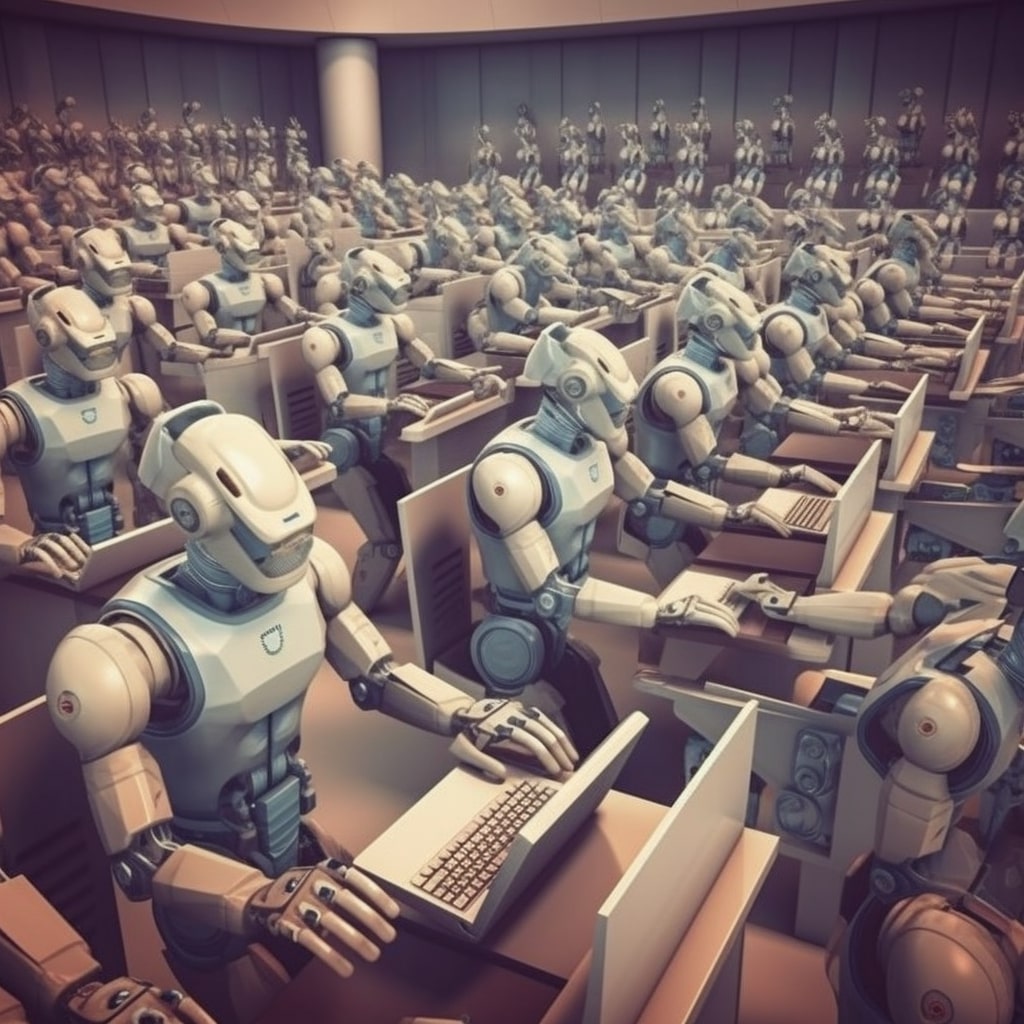
Additionally, there are possibilities for combining GPT with other emerging technologies like chatbots or virtual assistants. By integrating these tools together, it may be possible to create a seamless and personalized experience for customers while streamlining day-to-day operations within the workplace.
The Impact Of GPT On The Job Market
As GPT technology continues to advance, it is having a significant impact on the job market. While some fear that it may lead to widespread job loss and displacement of workers, others believe that it will create new opportunities and roles for professionals with relevant skills.
For example, in the field of data analysis, GPT tools like Grammarly or Trello have made previously tedious tasks much easier and faster to complete. This has allowed analysts to spend less time collecting data and more time analyzing trends or making strategic recommendations based on their findings.
Similarly, in customer service roles, chatbots powered by GPT technology are becoming increasingly popular as they can provide 24/7 support without requiring human intervention.
Conclusion
In today’s fast-paced workplace, maximizing efficiency is essential for success. With the help of GPT technology, you can streamline your work processes and improve productivity in various areas.
Choose the right GPT model for your needs, train it to suit your requirements, and integrate it into your daily tasks to boost productivity efficiently. Use tools like Grammarly, Trello, Slack or Zapier to aid you with task delegation or schedule management.
The future outlook for GPT appears promising as more advancements will be made soon. So take charge of your career development by utilizing this exciting technology in your office job today!


